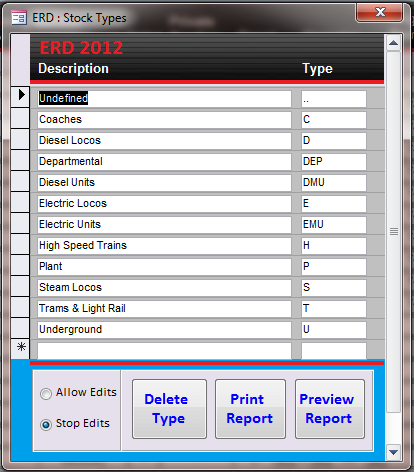- Home
- About View
- Stock Records
- Countries and Types
- Classes
- Depots
- New Stock Entry
- Sightings
- Stock Re-Allocation
- Operators
- Liveries and Pool Codes
- Haulage
- Statistics
Countries and Vehicle Types in ERD.
Each vehicle in the ERD stock table is allocated to a particular Country and is also of a designated type. You can add your own Country designations and vehicle types to the ERD system if you wish. In the combined version eleven countries have detailed stock records and a further ten countries have certain private locos allocated.
Countries:
When Countries is chosen on the ERD Menu a window appears which lists the defined countries and their abbreviations. To add new countries to ERD you simply add them in the bottom blank row of the window. So if, for example, you visited the USA or China, you could add these countries to ERD and input your sightings. The window is shown in the following screen shot together with the window which is accessed when you press the Statistics button.
The Country Statistics window as shown below lists all the countries in ERD together with numerical totals of the quantities of vehicles in each country plus the total you have seen and been hauled by. Percentages are also shown so that you can immediately see which country you should be giving the most attention too. Hardcopy reports are available to print this data if desired.
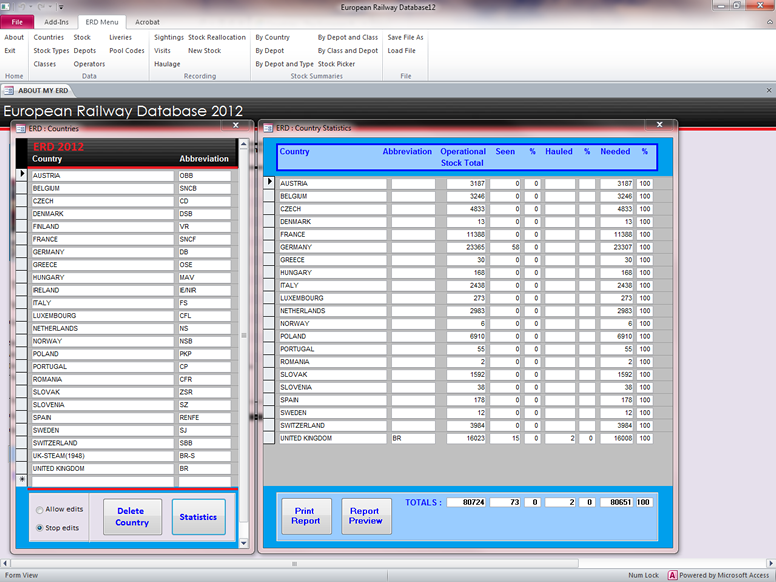
Stock Types:
Each vehicle in the database is defined to belong to a particular type of vehicle and the following vehicle types and codes are used.
| code | description | code | description |
| C | Coaches | H | High Speed Trains |
| D | Diesel Locos | P | On Track Plant |
| DEP | Departmental | S | Steam Locos |
| DMU | Diesel Units | T | Trams |
| E | Electric Locos | U | Underground |
| EMU | Electric Units |
You can define your own types so that, for example, if you wished to store your own data on wagons in ERD you could define a new type of "W" say for wagons. Likewise for busses or even aircraft if you wished.
If you press the Stock Types button on the ERD Menu the following window appears. This shows the vehicle types defined in the system together with their descriptions.