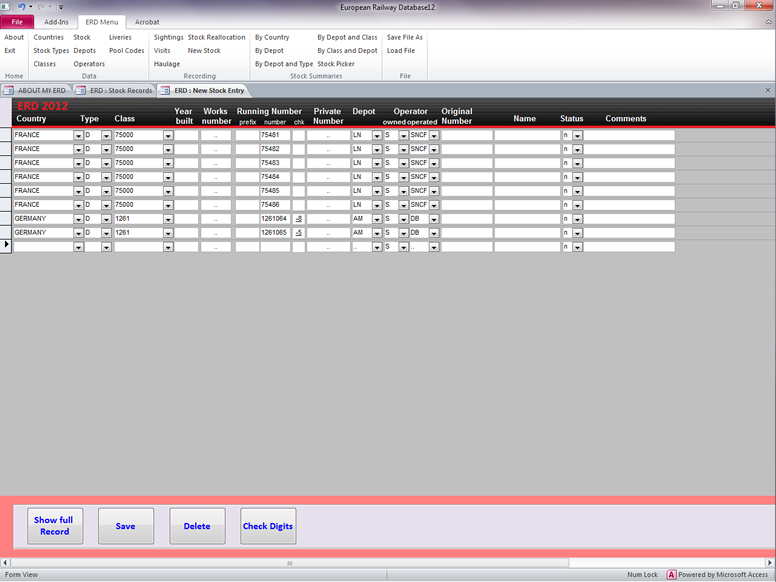- Home
- About View
- Stock Records
- Countries and Types
- Classes
- Depots
- New Stock Entry
- Sightings
- Stock Re-Allocation
- Operators
- Liveries and Pool Codes
- Haulage
- Statistics
New Stock Entry.
New Stock is entered into ERD on the New Stock Entry window which is shown below. This window can be accessed from the ERD Menu by choosing New Stock..
The window will only allow you to enter stock if the Type, Class, Depot and Operator has previously been defined but you can define your own on the various windows which access that data.
There are no details of Wagons in the database so if you wanted to save information on them you could define your own type of vehicle (W for Wagons), your own class, depot etc and enter the wagon information.
The data you enter in this way could be shared with others by saving your data in a file named Wagons, say, then other users could load this file into their systems. This could also be done with any data you choose so if you had data on the USA you could enter it into ERD then save the file with a suitable name then others could view this file but they would first have to define the USA in their countries data since country data is not saved or loaded in the file transfer process.