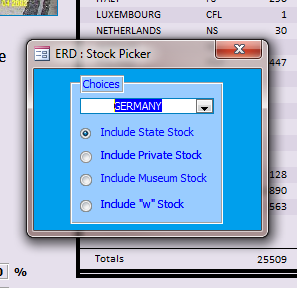- Home
- About View
- Stock Records
- Countries and Types
- Classes
- Depots
- New Stock Entry
- Sightings
- Stock Re-Allocation
- Operators
- Liveries and Pool Codes
- Haulage
- Statistics
The Statistics Options.
Various statistical reports can be obtained from your data and these are explained more fully below.
Stock Summary By Country.
By choosing By Country from the Stock Summaries section of the ERD Menu you can see a numerical analysis of the vehicles in the database broken down to individual vehicle types with numerical quantities and percentages of vehicles seen, hauled and needed. Individual countries can be selected through the "Stock Picker" which also allows you whether or not to include Private. Museum or Withdrawn stock so that you can obtain a comprehensive overview. Other types of reports are explained after the following screen shot of the By Country tab.
A hardcopy print out is also available and an example of this can be viewed by clicking the following link.
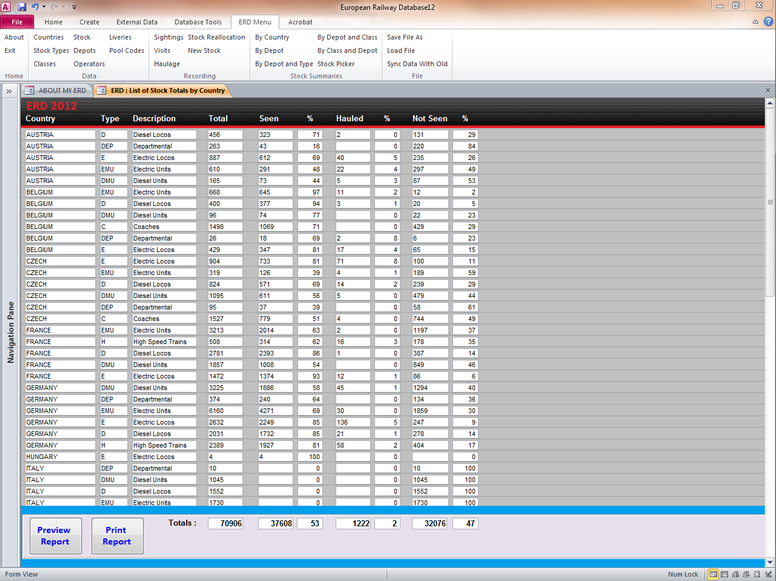
Stock Summary By Depot.
By choosing By Depot from the ERD Menu another statistical reporting tab can be seen which again shows the numerical quantities of stock but in this case it is analysied relative to depots rather than vehicle types. From this screen you can immediately see which depot has the most stock allocation needed. A screen shot of the screen follows.
A hardcopy print out of this information is also available and an example of this can be viewed by clicking the following link.
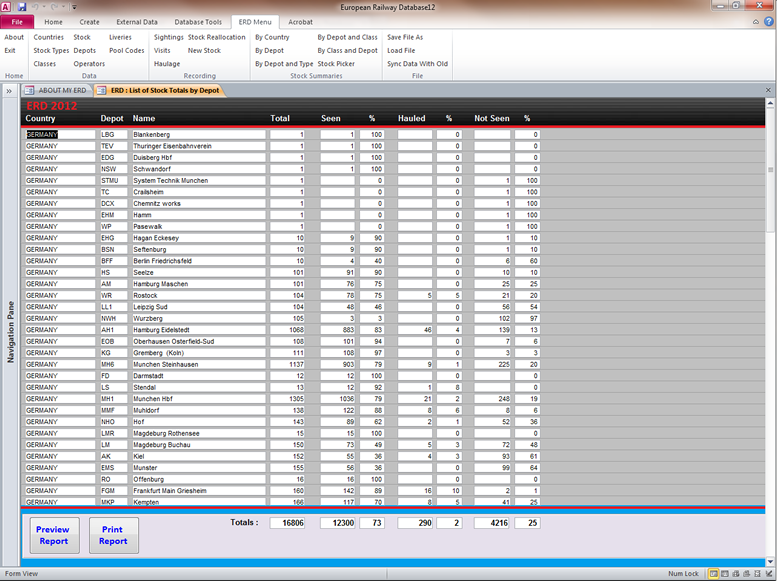
Stock Summary By Depot and Type.
By choosing By Depot and Type from the ERD Menu another statistical reporting tab can be seen which again shows the numerical quantities of stock analysied relative to depots but is further broken down to show the quantities of each vehicle type allocated to the depots. For example, from this screen you can immediately see which depot has the greatest allocation of diesel locos which are needed. A screen shot of the screen follows.
A hardcopy print out of this information is also available and an example of this can be viewed by clicking the following link.
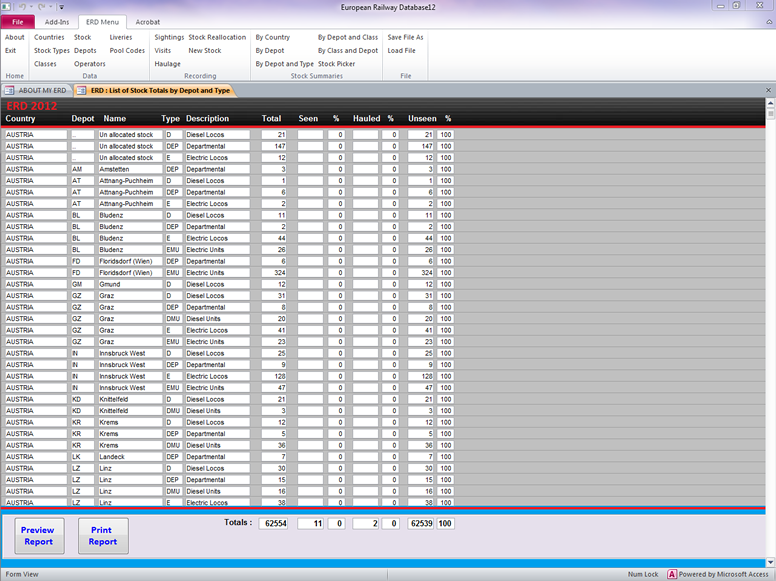
Stock Summary By Depot and Class.
By choosing By Depot and Class from the ERD Menu yet another statistical reporting tab is available and this one also shows the numerical quantities of stock analysied relative to depots but is yet further broken down to show the quantities of each vehicle class allocated to the depots. For example, from this screen you can immediately see which class, allocated to Berlin Seddin, do you need the most of. It shows the sightings position for each depot across classes.
A hardcopy print out of this information is also available and an example of this can be viewed by clicking the following link.
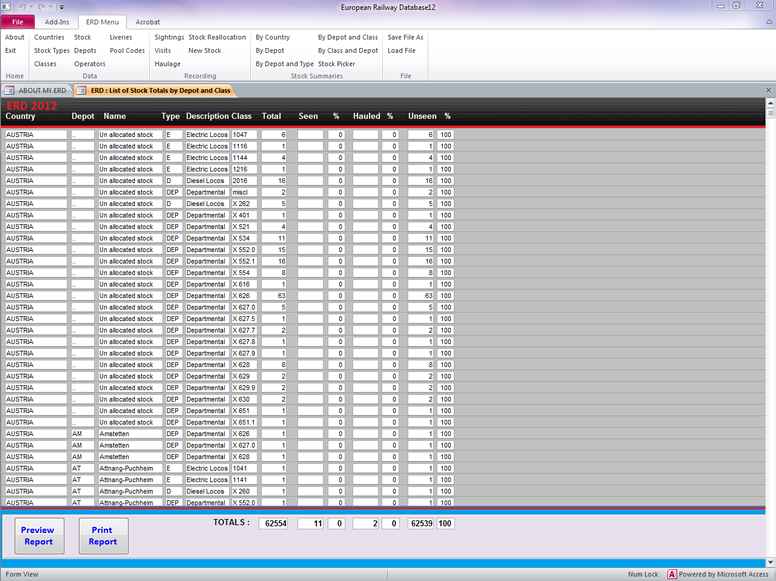
Stock Summary By Class and then Depot.
By choosing By Class and Depot from the ERD Menu a similar statistical reporting tab to the previous tab is available but this one shows the numerical quantities of stock analysied relative to classes but is broken down to show the quantities of each class allocated to the depots. For example, from this screen you can immediately see which depot has the greatest allocation of class 185 DE electric locos which are needed. A screen shot of the screen follows.
A hardcopy print out of this information is also available and an example of this can be viewed by clicking the following link.
By Class and then Depot Report.
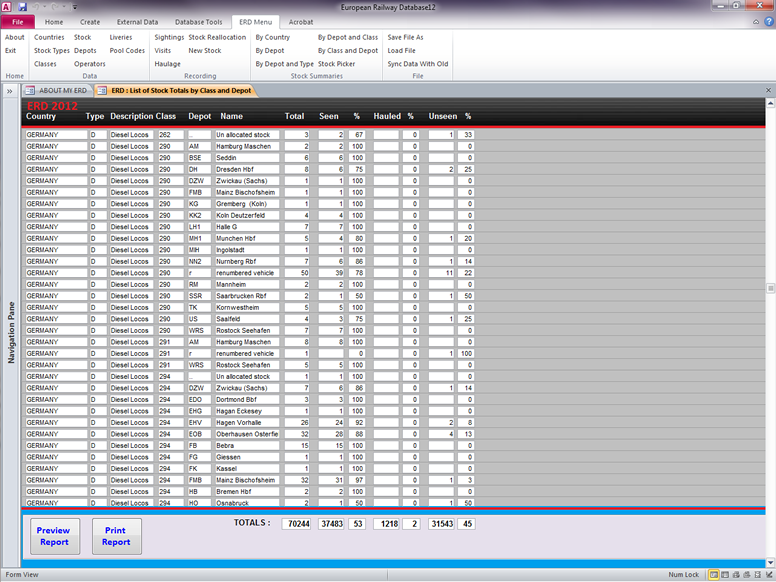
Stock Picker.
By default the statistics screens display information for all countries but this information takes some time to calculate so to speed things up it is possible to select which countries stock is included in the calculations. This is done through the Stock Picker window shown in the following screen shot. It is also possible to include or not the private, museum and withdran stock in the calculations.